Diving into the realm of government tenders in South Africa can be an incredibly rewarding venture for your business. However, before you can start placing bids on these opportunities, it’s crucial to ensure that your business is fully compliant and registered with the necessary entities.
To help you get ready and submit your tender bids with confidence, here’s a comprehensive government tendering checklist.
Step 1: Register Your Business with CIPC
First things first, you need to get your business officially registered.
What to do:
– Head over to the BizPortal
– Create an account using your South African ID number
– Select your business type – most people go for a (Pty) Ltd
– Pay the registration fee (starting from R125)
– Upload supporting documents like your ID copy and contact details
Once your application is approved, you’ll receive your Company Registration Certificate (COR14.3 or COR15.1), which is essential for most tender applications.
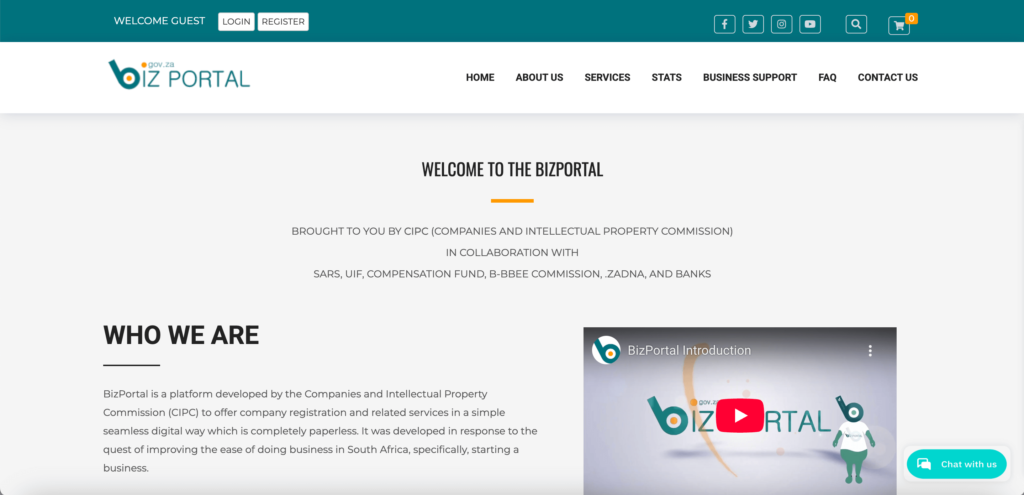
Step 2: Get Tax Compliant and Obtain a Tax Clearance PIN
If you want to work with the government, being tax compliant is a must.
What to do:
– Register for an account at SARS eFiling
– Submit any outstanding tax returns
– Go to “My Compliance Profile” and request a Tax Compliance Status (TCS) PIN
– SARS will verify your compliance and issue the PIN
This Tax Clearance PIN serves as a digital substitute for the old tax clearance certificate and is crucial for tender applications and CSD registration.

Step 3: Register on the Central Supplier Database (CSD)
The Central Supplier Database (CSD) is the national hub for supplier information. You need to be registered here to be eligible for any government tender.
What to do:
– Visit www.csd.gov.za
– Create an account and complete your business profile
– Submit the following:
– Company registration documents
– Tax Clearance PIN
– Identity documents of directors
– Bank confirmation letter (issued by your bank)
– B-BBEE affidavit or certificate (optional but highly recommended)
Once your registration is validated, you’ll be all set to start bidding!
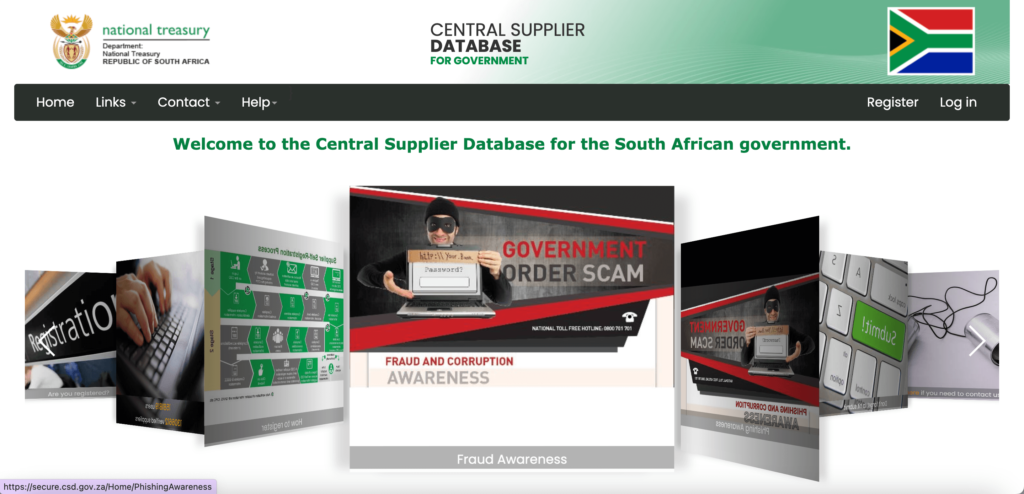
Step 4: Set Up Business Banking & Compile Key Documents
Having a dedicated business bank account not only looks professional but is also required for certain verifications.
Key documents to prepare:
Business Bank Account + Bank Confirmation Letter
Certified ID copies of all company directors
Company Profile outlining what your business does
Proof of address (not older than 3 months)
Letterhead, contact details, and company logo
Step 5: Gather Industry-Specific Compliance Documents
Depending on your sector, you may need additional registrations or licenses.
Common ones include:
B-BBEE Affidavit or Certificate
(Required for tenders under R10 million; a sworn affidavit is enough for EME/QSE businesses)
CIDB Registration
(For construction, engineering, and infrastructure projects — cidb.org.za)
Letter of Good Standing (COIDA)
(If your business employs staff, register with the Department of Labour — labour.gov.za)
Health Certificates, Permits, or Industry Licenses
(Applicable to food, security, transport, mining, etc.)
Step 6: Monitor and Find Tender Opportunities
You’re now ready to find and respond to tenders!
Where to look:
Municipal websites (look under “Tenders” or “Notices”)
Departmental websites (e.g., Public Works, Education, Health, etc.)
Private tender listing platforms like your own e-Tender SA
Pro Tip: Also follow municipalities, departments, and SOEs on social media — many post upcoming tenders there first.
Conclusion
Once all these steps are complete, you’re in a strong position to legally bid on government tenders in South Africa. Keep your documents up to date, monitor your compliance status on SARS and CSD, and stay alert to new opportunities.
Remember: Preparation is key. Government buyers expect clean, complete, and compliant submissions — don’t let small errors disqualify you.
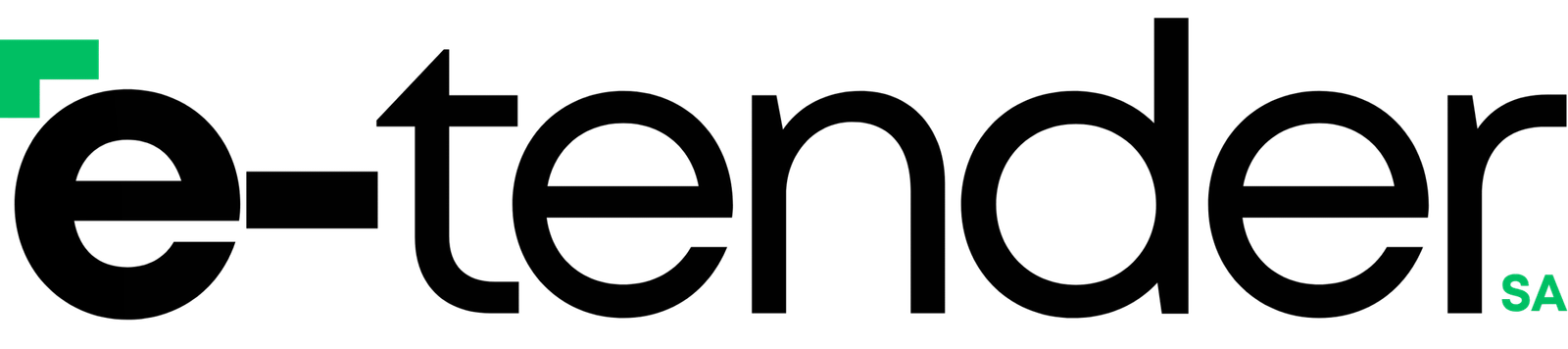
Comments